Magic Draw
A small program based on maths equations, which shows you who draws equations in different forms, each one prettier than the next.
To add your own representation, add it to the ‘_list’ list in the form: (“x calcul”, “y calcul”).
There are two variables to use: p and i.
Examples of equations
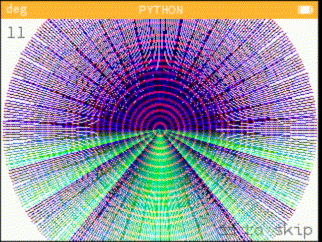
from math import * from kandinsky import * from time import * def draw(index, loop, clear): if clear: fill_rect(0, 0, 350, 250, (255,255,255)) draw_string(str(1+(len(_list)+index if index < 0 else index)), 5, 5, (100,100,100)) draw_string("<", 219, 200, (100,100,100)) fill_rect(220, 215, 15, 1, (100,100,100)) fill_rect(235, 216, 1, -7, (100,100,100)) fill_rect(236, 208, -15, 1, (100,100,100)) draw_string("to skip", 245, 202, (100,100,100)) exec("""for p in range({}): for i in range(496): try: set_pixel(160+round({}), 110+round({}), {}) except (OverflowError, ZeroDivisionError, ValueError): continue except KeyboardInterrupt: raise RuntimeError except: raise """.format(loop, _list[index][0], _list[index][1], "(cos(p)*1000, sin(i)*1000, log10(i-p)*1000)" \ if _list[index][2] == True else "(0, 0, 0)")) def start(): x, loop = input("""{} equations found in the list. Let empty to run all. |-> """.format(len(_list))), input(""" Let empty for default value. Loop: """) loop = 400 if loop == '' else int(loop) r = range(len(_list)) if x == '' else range(int(x)-1, int(x)) for ii in r: time = monotonic() try: draw(ii, loop, 1) except (SyntaxError, IndexError): raise except: try: draw(ii, 1, 0) except: pass print("Drawn", ii+1, "in", int(monotonic()-time), "s") draw_string("End", 5, 5, (100,100,100)) _list=[ # for x | for y | color? ("cos(i)*111/(cos(p)+1)", "sin(i)*111/(sin(p)+1)" , 1), #1 ("cos(i)*111+p" , "sin(i)*111+p" , 1), #2 ("cos(i)*111/(tan(p)+1)", "sin(i)*111/(sin(p)+1)" , 1), #3 ("cos(i)*111/(tan(p)+1)", "tan(i)*111/(sin(p))" , 1), #4 ("cos(i)*111/(1-cos(p)+1)", "sin(i)*111/(-sin(p)+1)", 1), #5 ("cos(i)*111/(cos(p)+1)", "sin(i)/(sin(p)+1)" , 1), #6 ("cos(i)*111/(cos(p)+1)", "sin(i)*111/cos(p)**2" , 1), #7 ("cos(i)*111/(cos(p)+1)", "sin(i)*111/(cos(p)**2+1)", 1), #8 ("cos(i)*111/(cos(p)+1)", "sin(i)*130/(tan(tan(p)))", 1), #9 ("tan(tan(i))*111/sin(p)", "tan(i)*111/cos(sin(p))" , 1), #10 ("cos(i)*p" , "sin(i)*p" , 1), #11 ("tan(tan(i))*p" , "sin(i)*p" , 1), #12 ("cos(p)*i" , "tan(p)*i" , 0), #13 ("tan(tan(tan(i)))/tan(p)", "tan(i)*p/sin(p)" , 1), #14 ("cos(tan(i))*p" , "cos(i)*p" , 1), #15 ("sin(i)*p*cos(sin(i))" , "sin(p)*111/cos(tan(i))" , 1), #16 ("cos(p)*i*tan(cos(p))-111", "cos(i)*p/tan(i)" , 1), #17 ("sin(cos(tan(p)))*i" , "tan(i)*p" , 1), #18 ("exp(abs(log(p)))*sin(i)", "log(p)/cos(i)*10" , 1), #19 ("exp(abs(log(p,i)))*64*sin(i)", "log(p)/cos(i)*5" , 1), #20 ("exp(abs(log(p)))*sin(i)", "sin(i)*50/sin(p)" , 1), #21 ("cos(p)*50/(sin(i)+1)" , "abs(p)/cos(i)" , 1), #22 ("asinh(p)/cos(i)" , "cos(p)*111*sin(i)" , 1), #23 ("acosh(p)*111/(tan(i)+1)", "cos(p)*150/asinh(i)" , 1), #24 ("trunc(i)/cos(p)" , "acosh(i)/-sin(p)" , 0), #25 ("cos(i)*50/(tan(p)+1)" , "acosh(i)*5/-tan(p)" , 1), #26 ("cos(i)*50/(tan(p)+1)" , "sin(i)*50/(cos(p))" , 1), #27 ] start()