Anaglyphes
Vidéo d’explication.
Remarques : Certaines personnes ne voient pas les images en relief donc pas d’inquiétude… Regardez la calculatrice en vous éloignant d’au moins 50 cm et bien la tenir à la verticale (pas sur la table)
Il faut une paire de lunettes rouge-cyan pour voir les images ci-dessous en 3D.

Collection personnelle
Fabriquer des lunettes (avec des marqueurs rouge+bleu et un boitier de CD).
En acheter sur Amazon
>> go1()
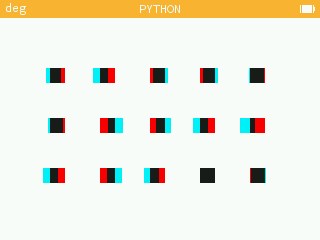
>> go2() (remplacer r//10 par r*r//1600 pour obtenir une paraboloïde)
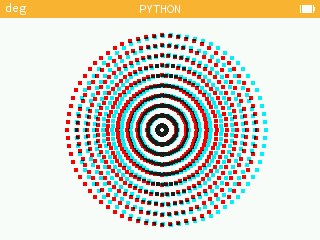
>> go3()
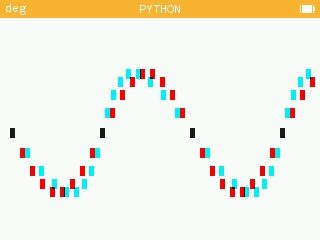
>> go4()
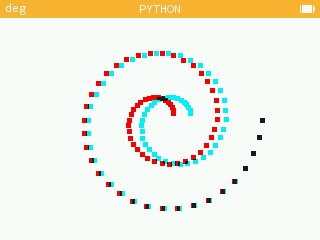
>> go5() (courbes de Lissajou, regardez-là se construire en 3D sur l’écran de votre machine. Testez go5(2) puis go5(3) puis go5(5) etc et observez les différences)
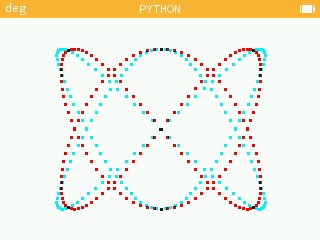
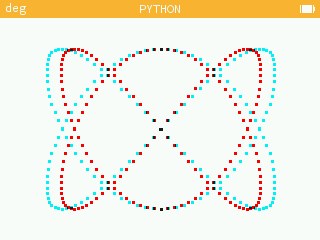
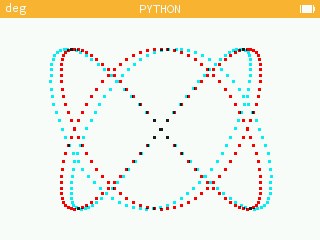
>> go6() (Pyramide vue du dessus et 4 points)
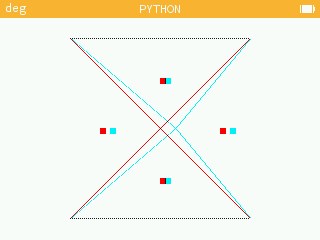
>> go7() (Plantes grimpantes)
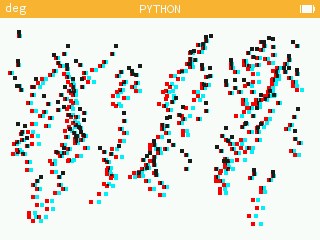
from kandinsky import * from math import * from random import * CYAN = color(0,240,248) ROUGE = color(248,0,0) GRIS = color(24,28,24) BLC = color(248,252,248) # un rectangle rouge ou bleu def rect(x,y,l,h,z,coul): for i in range(l*h): c = get_pixel(x+z+i%l,y+i//l) if c!=GRIS and c!=coul: set_pixel(x+z+i%l,y+i//l, coul if c==BLC else GRIS) # un rectangle en 3D def dessin(x,y,z,l,h): rect(x,y,l,h,0, ROUGE) rect(x,y,l,h,z, CYAN) # Les exemples 1 a 7 def go1(l=15,h=15): for i in range(50,300,50): for j in range(50,200,50): dessin(i,j,randrange(-10,10),l,h) def go2(l=4,h=4): for r in range(5,100,10): for i in range(0,360,5): x = int(160+r*cos(radians(i))) y = int(110+r*sin(radians(i))) dessin(x,y,r//10,l,h) def f(x): return sin(radians(x)) def go3(l=5, h=10): for z in range(0,640,4*l): x = int(10+z/2) y = int(110+60*f(z)) dessin(x,y,int(15*f(z)),l,h) def go4(l=5,h=5): for z in range(0,700,10): x = int(160+(100-z/8)*cos(radians(z))) y = int(100+(100-z/8)*sin(radians(z))) dessin(x,y,z//40,l,h) def go5(p=1): l,h = 3,3 for i in range(0,360,2): for j in range(0,360,2): x = int(160+100*sin(2*radians(i))) y = int(110+80*sin(3*radians(i))) z = int(15*sin(p*radians(i))) dessin(x,y,z,l,h) def go6(l=2,h=2): for i in range(90): dessin(160+i,110+i,15-i//6,l,h) dessin(160+i,110-i,15-i//6,l,h) dessin(160-i,110+i,15-i//6,l,h) dessin(160-i,110-i,15-i//6,l,h) dessin(70+2*i,20,0,l,h) dessin(70+2*i,200,0,l,h) dessin(100,110,10,6,6) dessin(220,110,10,6,6) dessin(160,60,5,6,6) dessin(160,160,5,6,6) def go7(n=80,l=4,h=4): pos = [[0,0]]*n for i in range(n): pos[i] = [randrange(10,300),randrange(10,160)] for j in range(randrange(2,10)): dessin(pos[i][0],pos[i][1],j,l,h) pos[i][0]+=randrange(-2,2)*l pos[i][1]+=randrange(1,3)*h